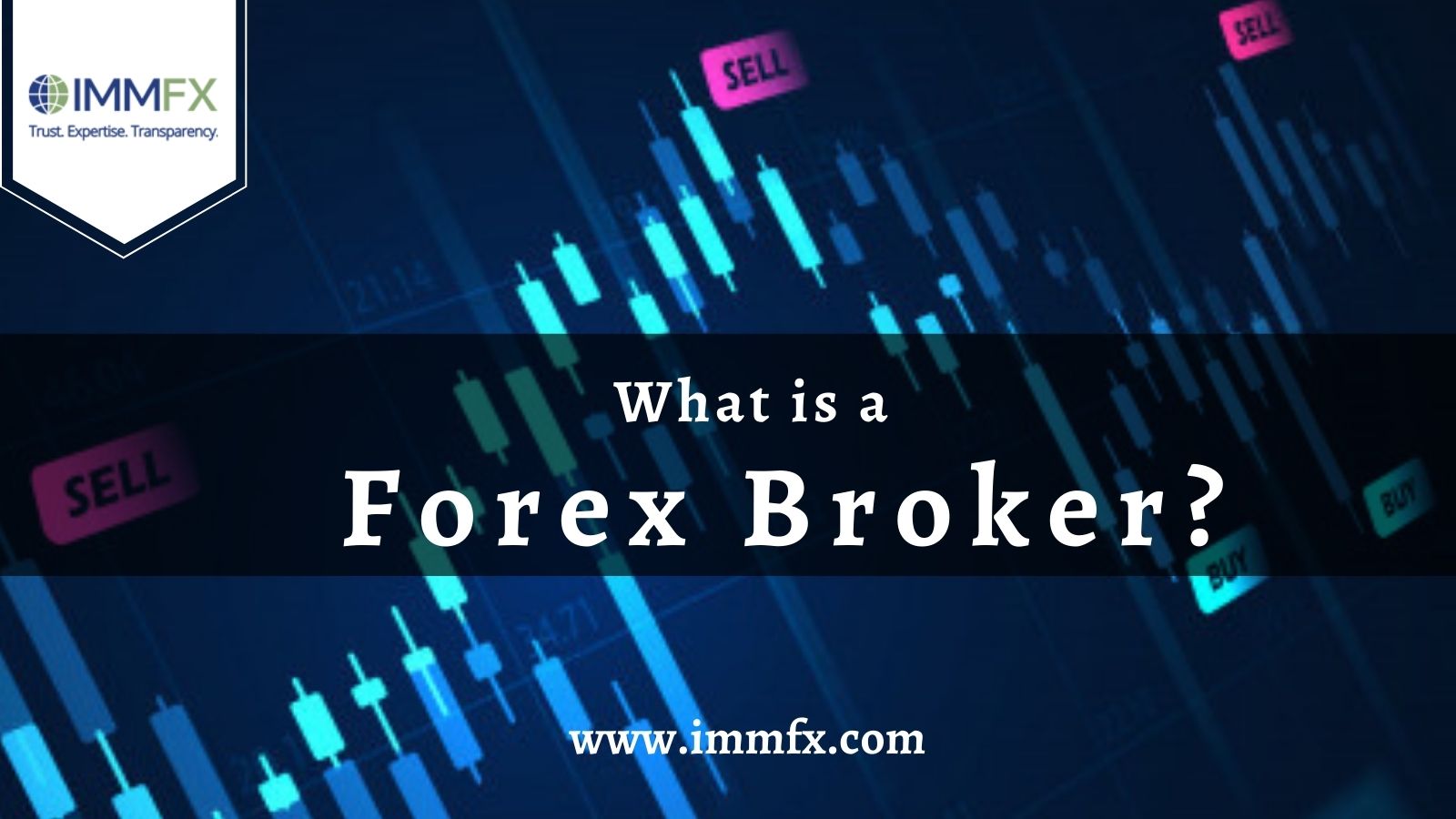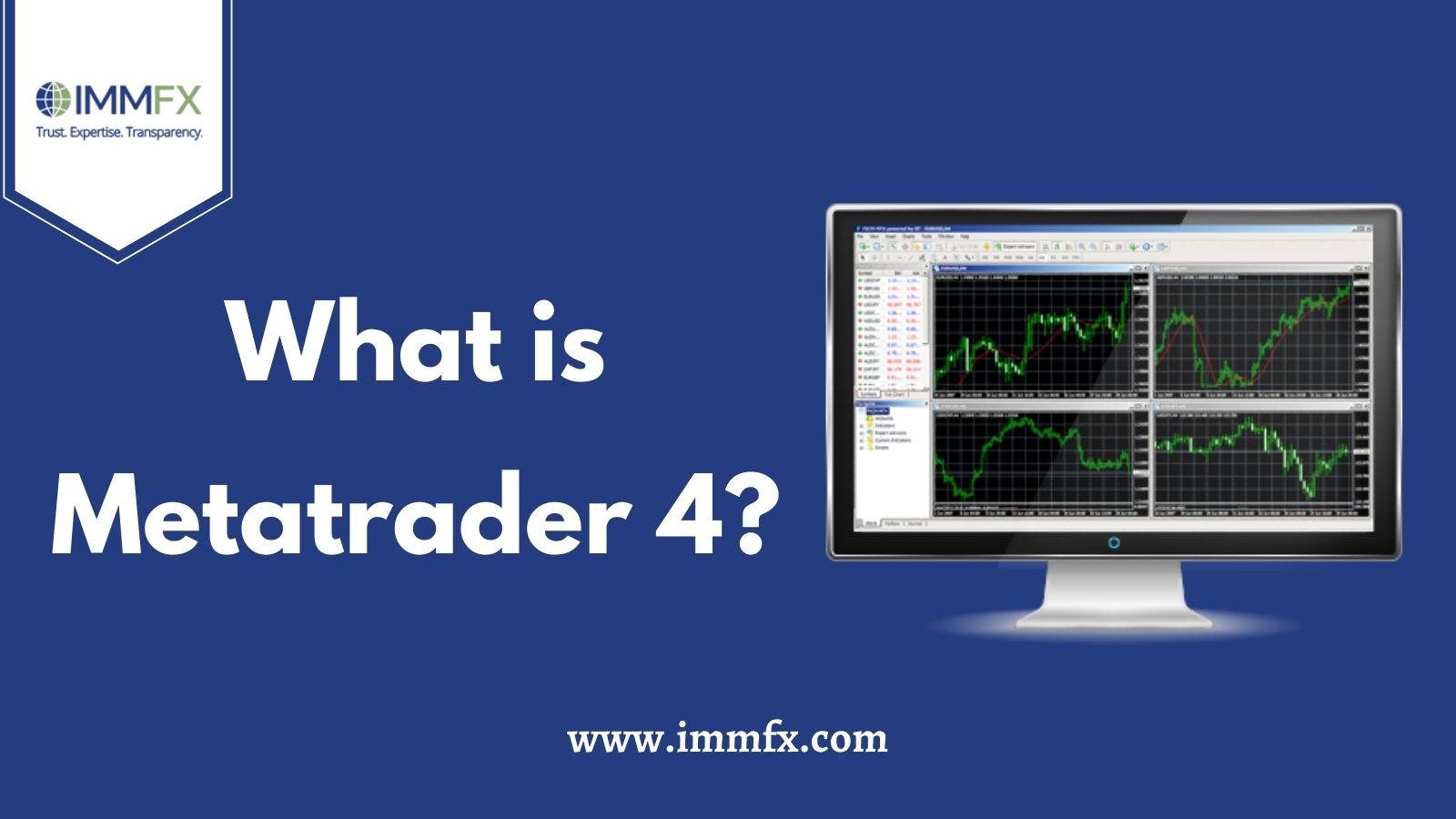A forex broker, also known as an FX broker, or currency trading broker, in the modern financial world, is an intermediary who buys and sells a particular currency and charges a small commission fee through a bid-ask spread.
How do brokers make money in the industry?
The broker makes money through differences in the relationship between currency pairs you are going to trade and calculated in pips. A pip is measured through the amount of currency value changed according to the exchange rate. When one performs a trade, the forex broker charges for a few more pips before actually fixing the bet.
This means that when the market is trading at 1.8000 EUR/USD as a buying price, the broker will put you in at 1.8002. If the trade is terminated, the broker receives the profit between the market price and the number of transaction fees of this trade.
In broker terms, this is called spread and is described as a price difference between what the trader puts to buy or sell a currency and the broker added fee or pip.
A simple question is why would a broker make money this way? Well, this is related to how the forex market works in common and the forex leverage. Forex leverage defines borrowing a set amount of money to invest in something. Forex, in general, offers high leverage and the trader can control a much higher amount of money than they first invest.
What are an FX broker’s functions?
The importance of a forex broker is providing access to trading on the interbank currency market to everyone who wants to buy and sell it. Their functions include:
- Providing a safe trading journey from opening to ending sections.
- Providing them with the leverage value from 1:2 to 1:5000 for trading on their accounts.
- Providing an online currency pairs rate for all available trading instruments.
- Providing informational services and forex education.
How to choose your forex broker?
- License
A license is a document authorizing the broker to carry out their professional activities in specified locations or anywhere. The licenses are given by the regulators. You may check their official websites if the broker has the license. Almost all countries have their financial regulators system For example, the following US and European regulators are considered reliable and well-known: CFTC (Commodity Futures Trading Commission), FCA (Financial Conduct Authority of Great Britain), CySEC (Cyprus Securities And Exchange Commission).
- Spreads, costs, and trading conditions
When preferring any FX broker website, a simple thing you have to consider is pricing or other transaction costs. In a cut-throat competition world, there are a lot of best brokers around the globe, many brokers allow their traders to fix or variable spreads when trading on FX platforms. The ECN-style trading accounts that charge flat-rate commission, round turn-out commission fees allow for ultra-competitive spreads that can be as low as 0.0 pips, while standard accounts offer wider spreads, yet traders have no commission fees.
Account types
- Variable spread account types – varies with market conditions
- Commission accounts – ECN-style account type that has low spreads with flat-rate commission fees.
- No-commission standard accounts – no commission fees are charged.
- Fixed-spread accounts (micro accounts) – the already fixed spreads remain constant despite market conditions
- Currency pairs offered
While there are a lot of currencies available for trading in the forex exchange, only a few pairs are getting the majority that gets them more attention and, therefore, trade with the greatest liquidity volume. In addition to the EUR/USD and GBP/USD currency pairs, the major pairs include USD/JPY and USD/CHF. A broker may offer a huge selection of major, minor, and exotics pairs, but what is most essential is that they allow the pairs which interest you to trade.
- Deposit and withdrawal
A reliable FX broker permits you to deposit and withdraw your profits hassle-free. The exchange broker can hold your money aiming to make your trading hassle-free in the most secure way. Before choosing a broker, assure the broker provides a speedy and smooth withdrawal process.
- Security
The primary factor to consider is the high-level security an FX broker provides you. Regulatory agencies and regulated FX brokers enforce trustworthy policies that don’t allow money laundering or other fraudulent activities. Each country has a separate law and is responsible for regulating FX broker platforms. It needs to consider checking your country and knowing the right regulatory body.
- Transaction costs
When your trading deal is over you will be charged a transaction cost amount. Various FX brokers charge different amounts. So, for you to remember every single trade you will make, you have to pay the spread or the commission. Whether you are a newbie or experienced trader, find FX trading platforms with one of the cheapest rates for its most affordable fees. As a trader, all you need is to balance the low cost of a transaction with security.
IMMFX – A leading STP forex and CFD trading broker
IMMFX is well-known and one of the Best Forex Brokers in Middle East Countries. IMMFX is a highly safe & reliable broker for FX as well as CFDs trading. IMMFX Offers multiple accounts, trading software, and trading tools to trade Forex, Cryptocurrencies, Precious Metals and Energies, Equity Indices, and Individual Stock CFDs (Contracts For Difference) for individuals and institutional clients.
Premium features of the IMMFX platform
- Easy and fast account opening
- Negative balance protection
- Swap-free accounts
- No withdrawal restrictions
- Raw spreads and low commissions
- STP & ECN forex accounts
- Welcome and recurring bonus
- Trade with confidence
- Affiliate programs
- Multi-account management (MAM)
IMMFX – An award-winning forex broker platform
- Best ECN/STP Provider – St. Vincent and the Grenadines 2017
- Best Rates Platform in 2015
- Best Execution Broker in 2016
- Best Sell-side Analysis Contributor in 2017
- Best Forex Research in 2018